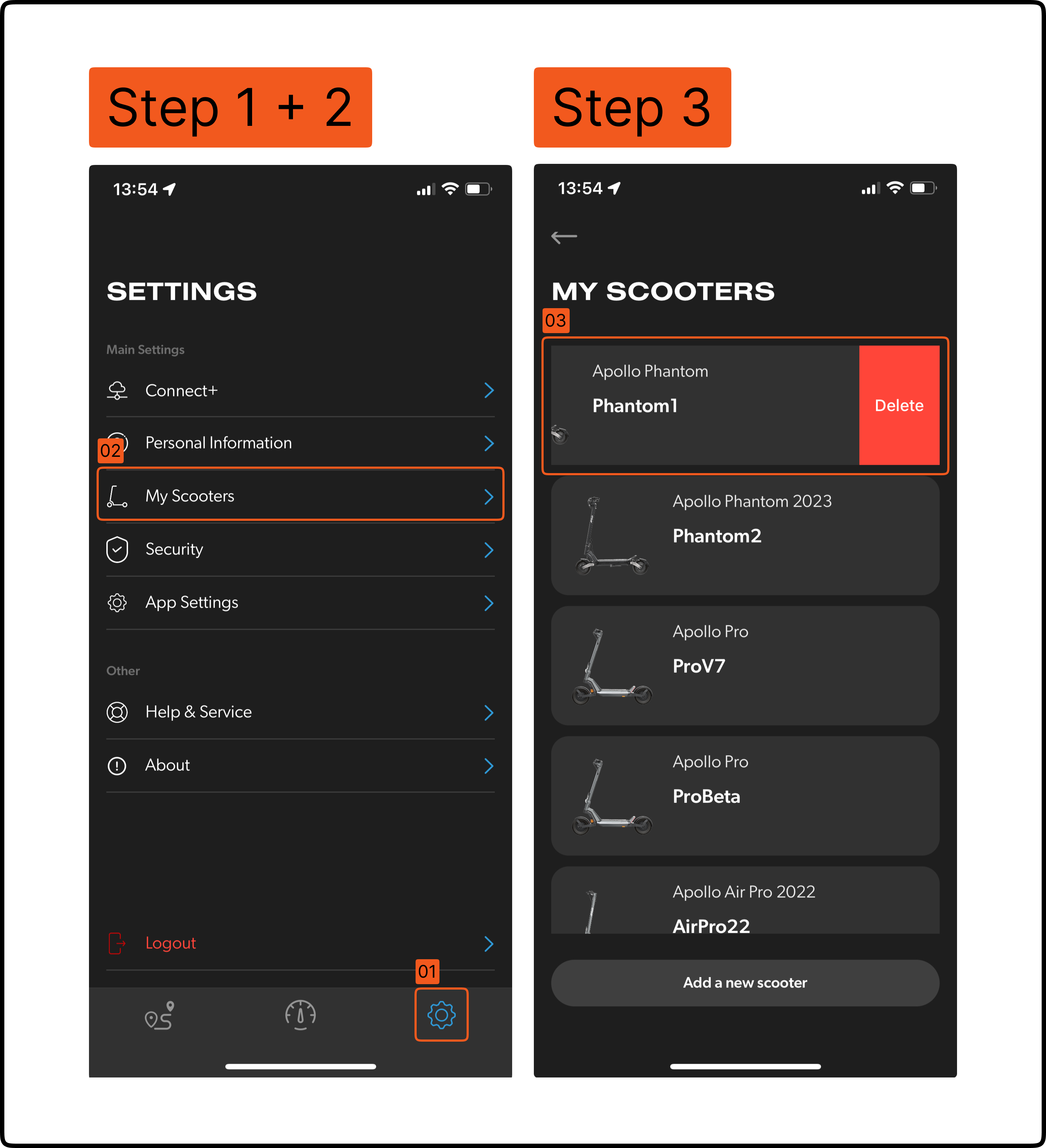How to Remove a Scooter from the AppUpdated 9 days ago
This guide explains how you can remove a scooter from your app. Follow these steps if you want to delete a scooter from your saved list.
- Go to Settings in your app.
- Tap on My Scooters.
- Swipe left on the scooter you wish to remove; a delete button will appear.
- Tap on the delete button.