Apollo Servicing & Support Center
How do I reset my scooter to its factory settings?
If you are encountering issues or simply seeking a fresh start, factory resetting the scooter settings can be a valuable solution. Here's a brief guide on how to perform a factory reset.
Steps:
Go to "Settings"
Tap on "My Scooters"
Select the scooter
Tap on "Restore Factory Settings"
Enter scooter's PIN (if biometric is enabled, the app will scan for Face ID or Finger ID)
Tap on "Proceed" button to confirm
App will go through the process of resetting the scooter settings
Process complete
Go to "Settings"
Tap on "My Scooters"
Select the scooter
Tap on "Restore Factory Settings"
Enter scooter's PIN (if biometric is enabled, the app will scan for Face ID or Finger ID)
Tap on "Proceed" button to confirm
App will go through the process of resetting the scooter settings
Process complete
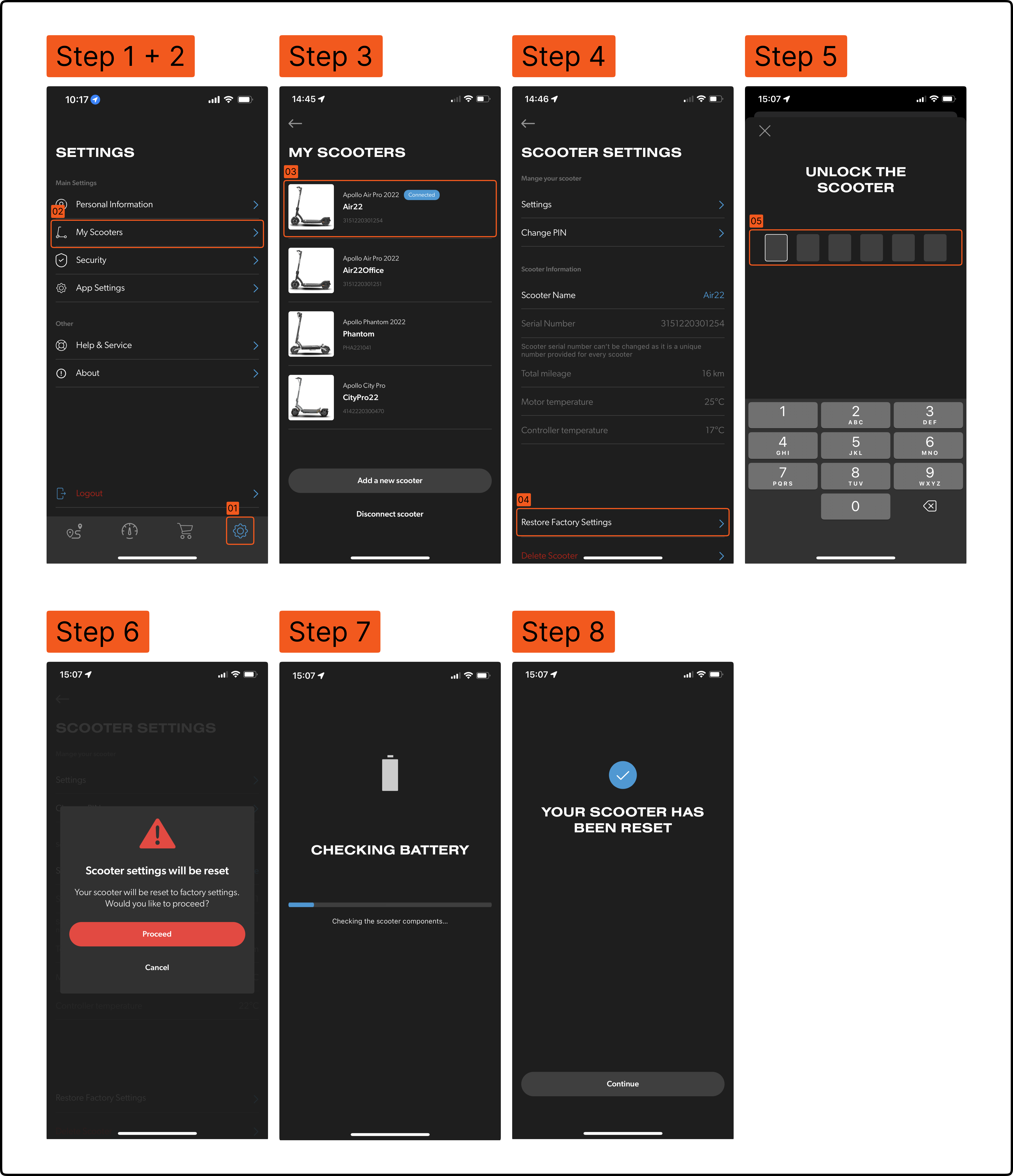
Just a heads-up: your PIN won't be reset by doing this.