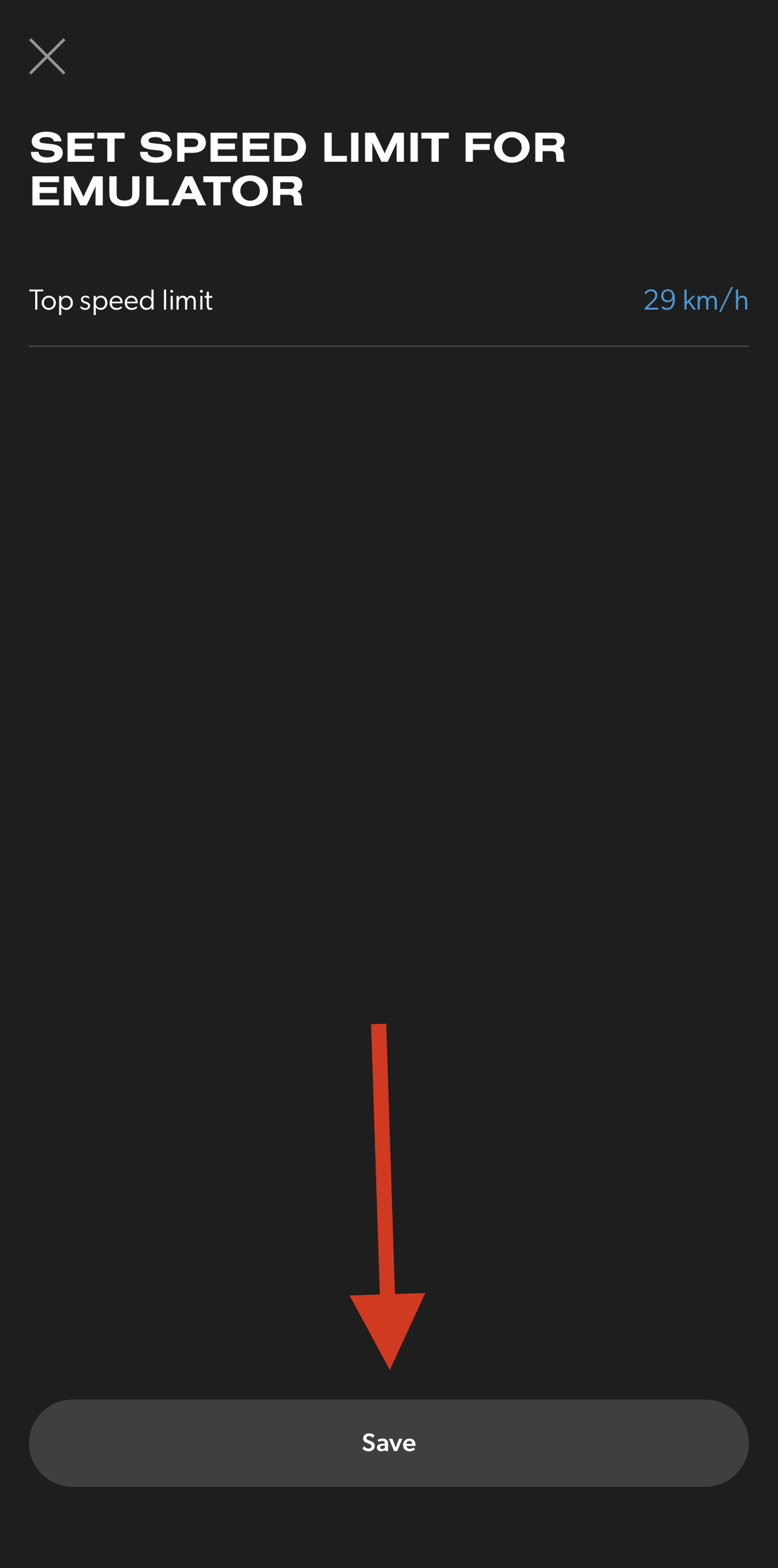Skip to Content
Apollo Servicing & Support Center
How can I change the top speed in the Apollo App?
Follow this step by step guide on how to change the top speed of your scooter in the Apollo App:
1
Click the 3 dots
When connected to the scooter, start by clicking on the 3 dot on the bottom right of the dashboard screen.
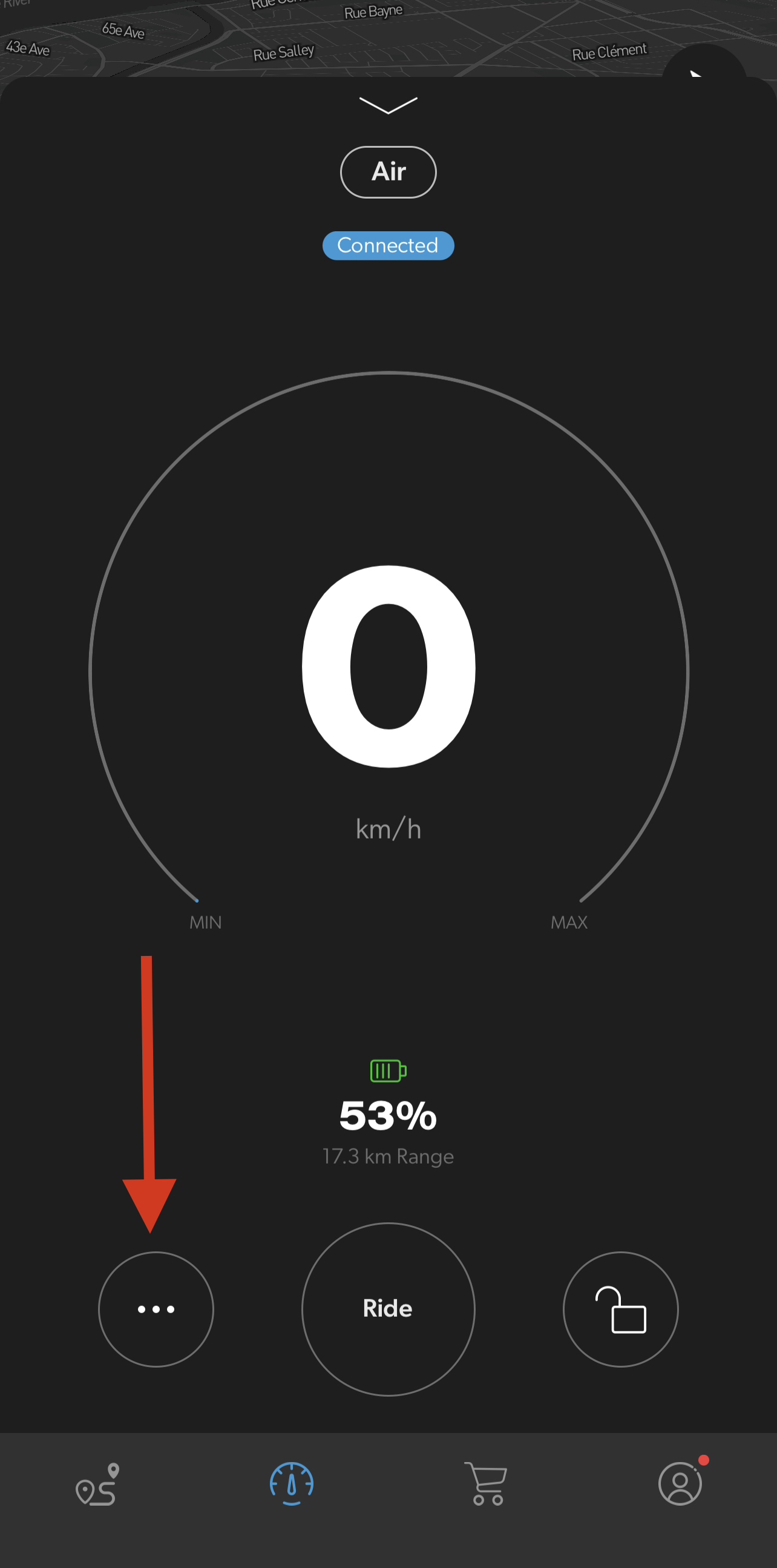
2
Click gear icon
Then click on the gear Icon
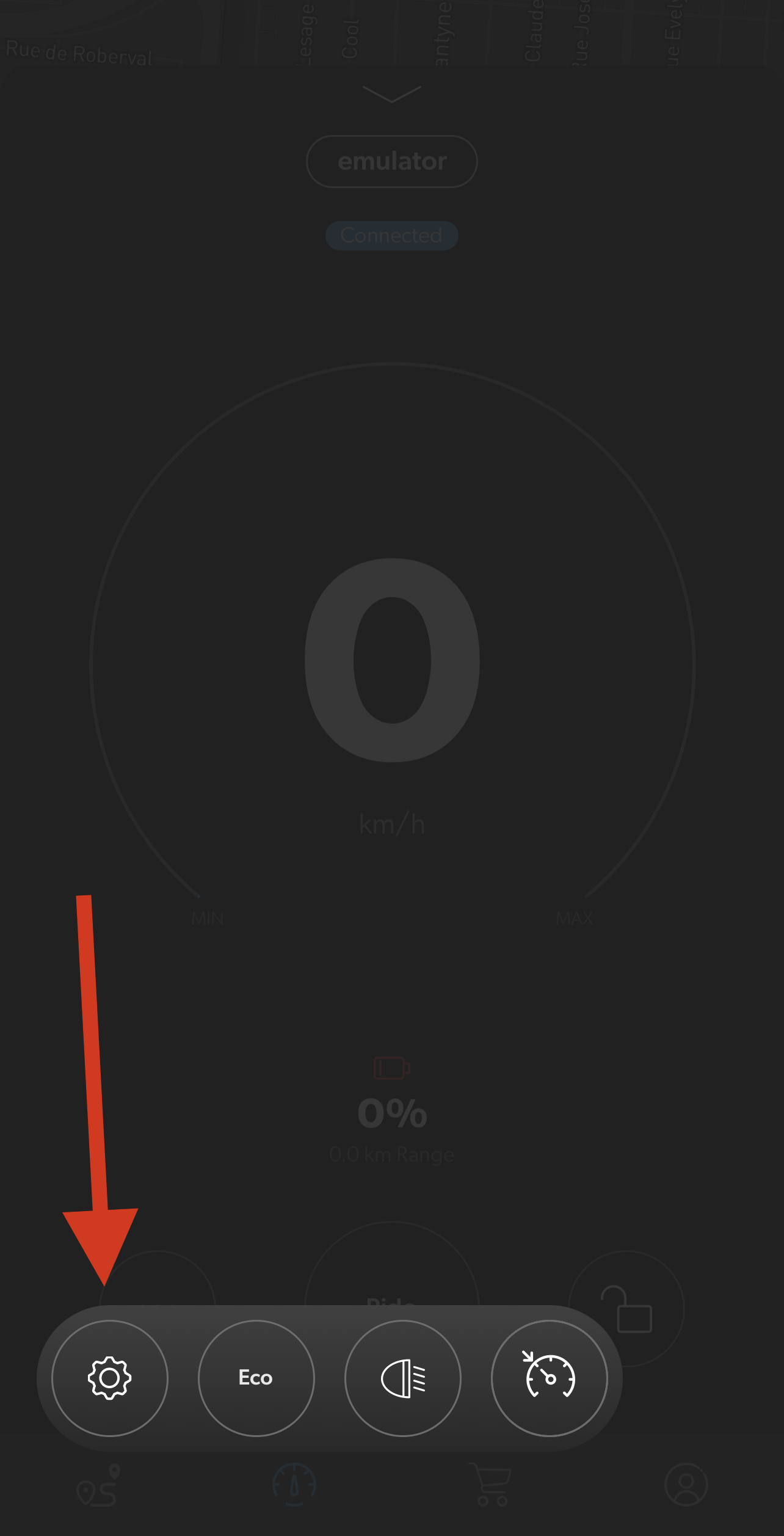
3
Top Speed Limit
Then click on ''Top Speed-Limit''
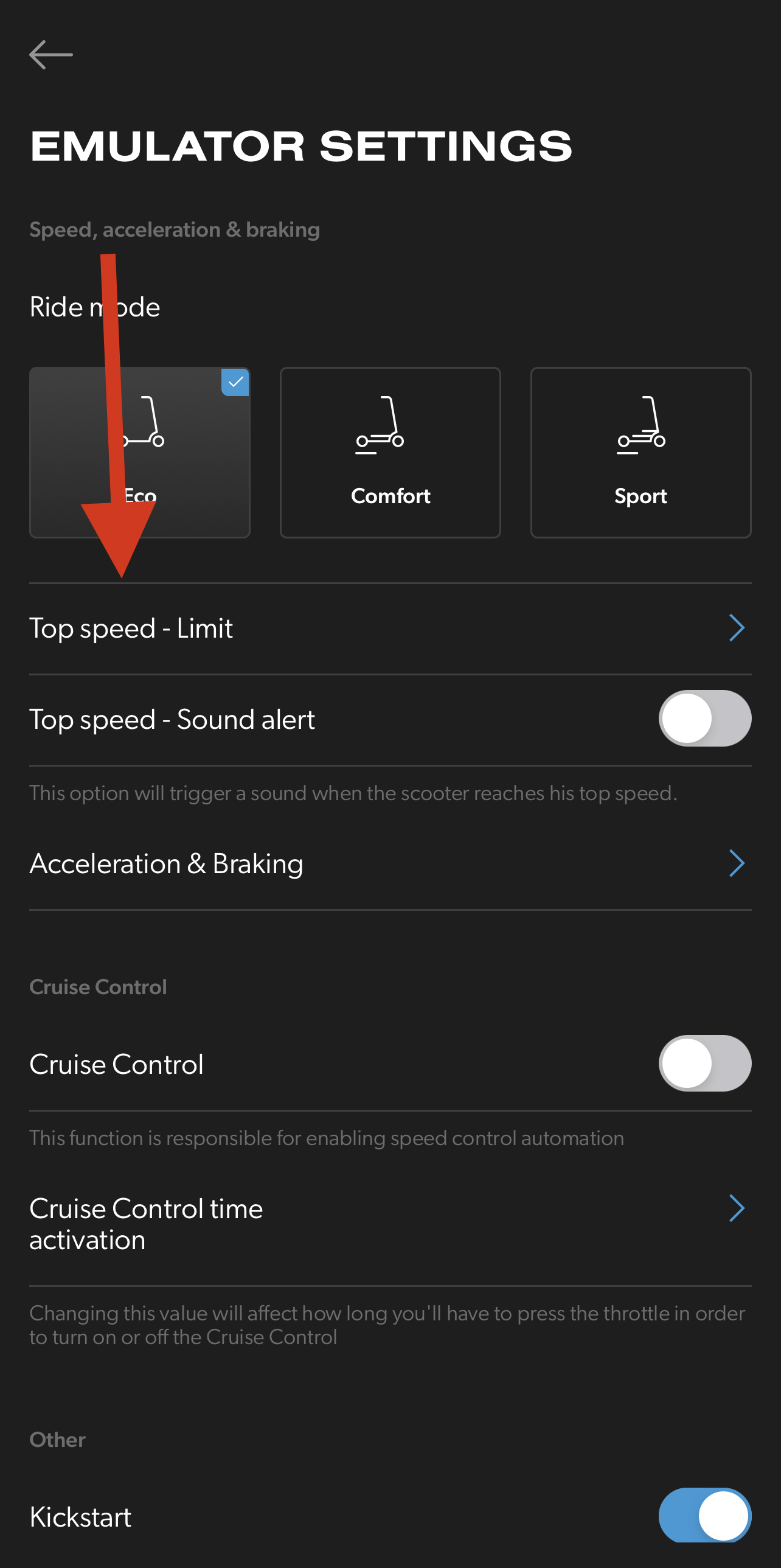
4
Save
Then press on ''Save''