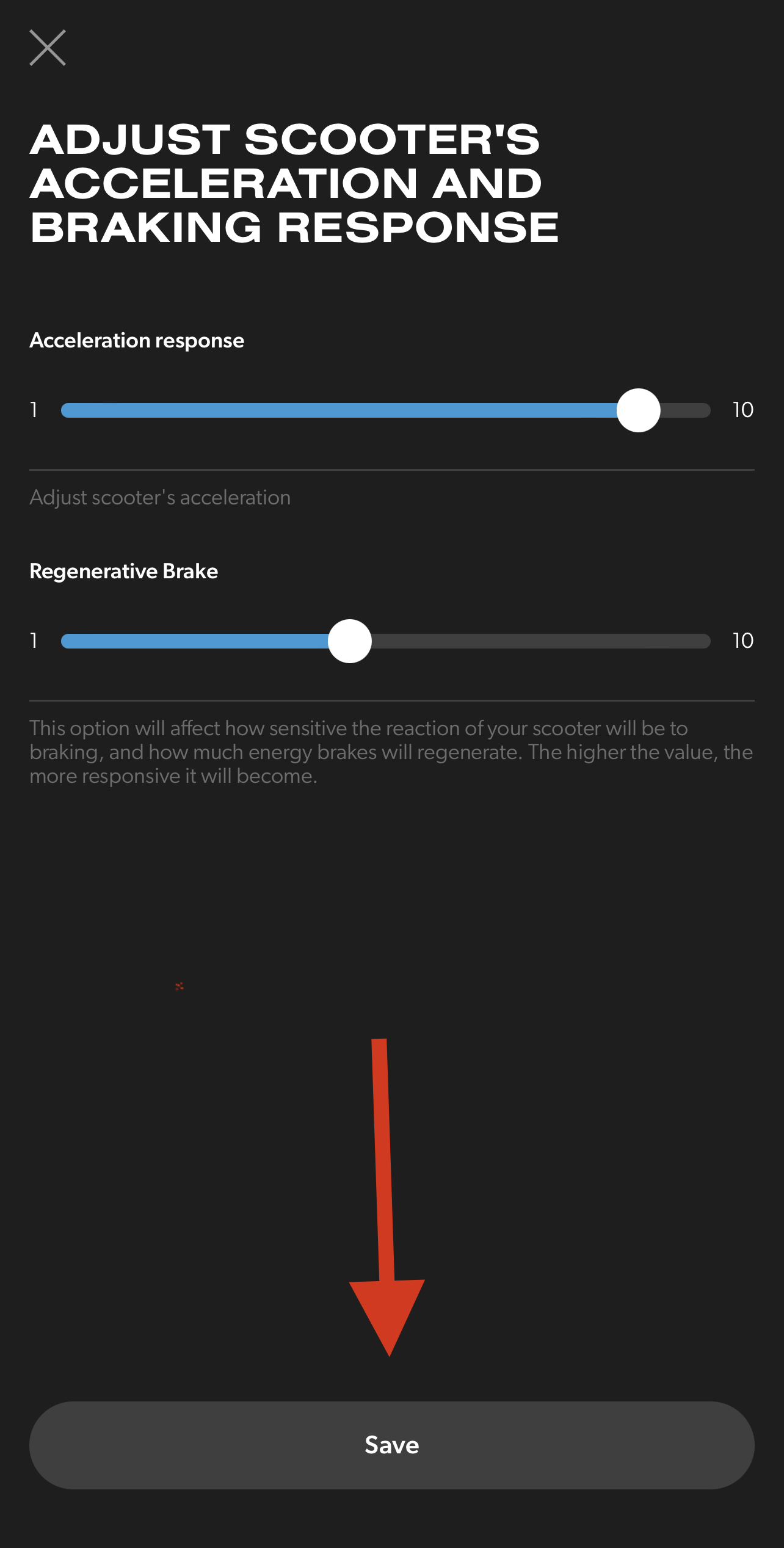Skip to Content
Apollo Servicing & Support Center
How can I adjust the acceleration and regen brake in the Apollo App?
Follow this step-by-step guide on how to adjust your acceleration and regen brake in the app:
1
Click on the 3 dots
When connected to the scooter, start by clicking on the 3 dots on the bottom right of the dashboard screen.
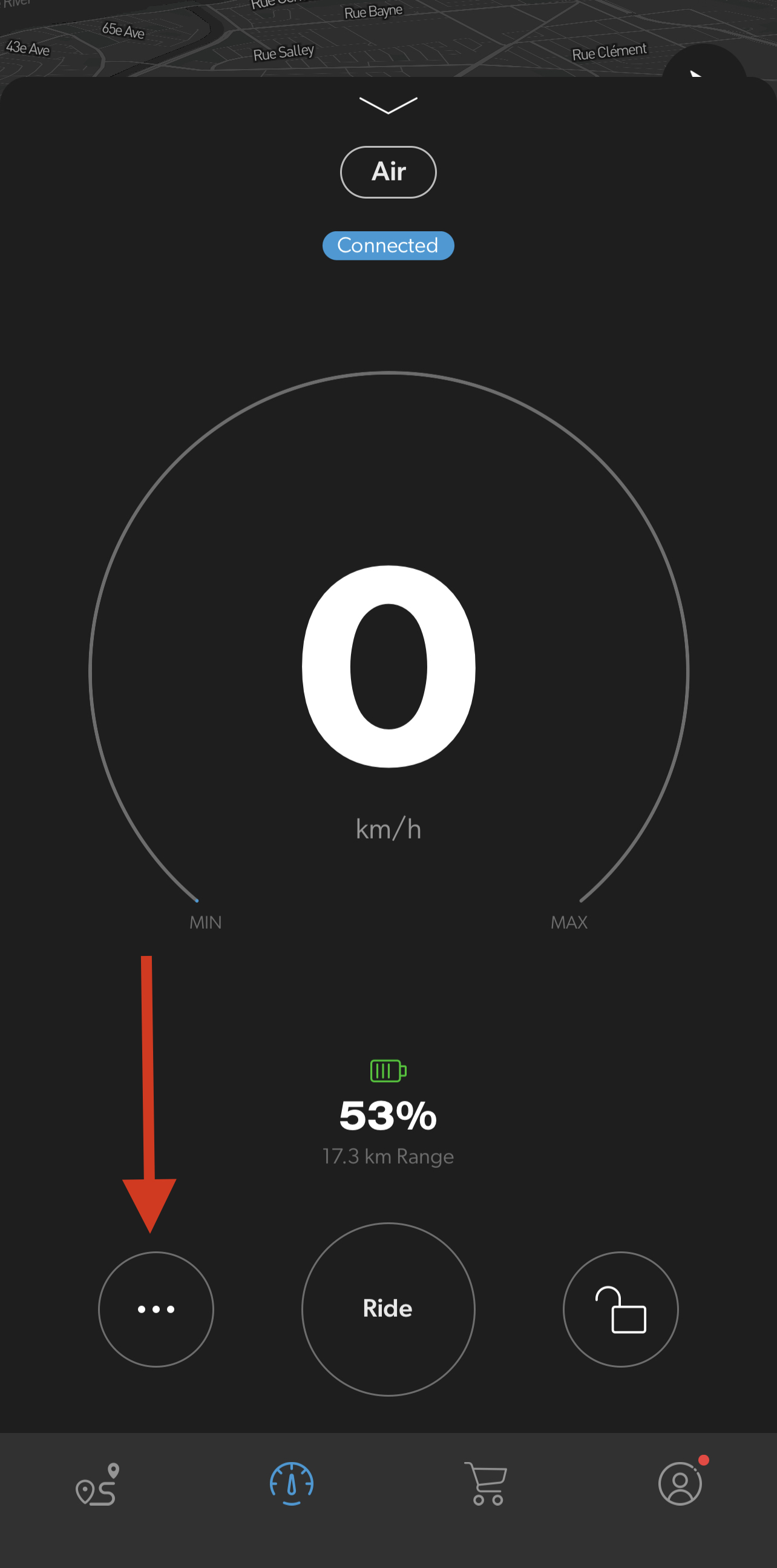
2
Click the gear icon
Then click on the gear icon.
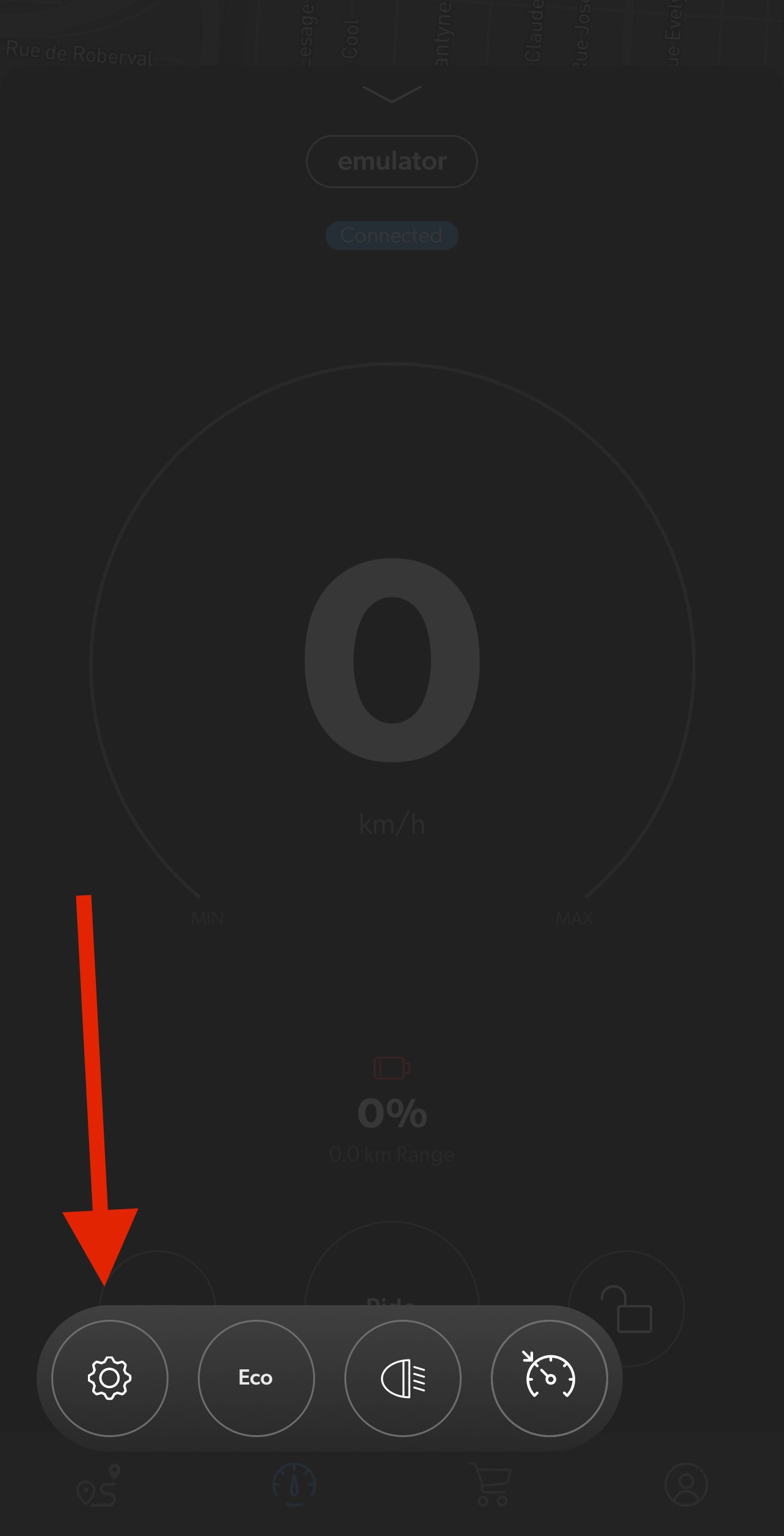
3
Adjust settings
Then click on ''Acceleration and Braking'' and adjust to your desired setting
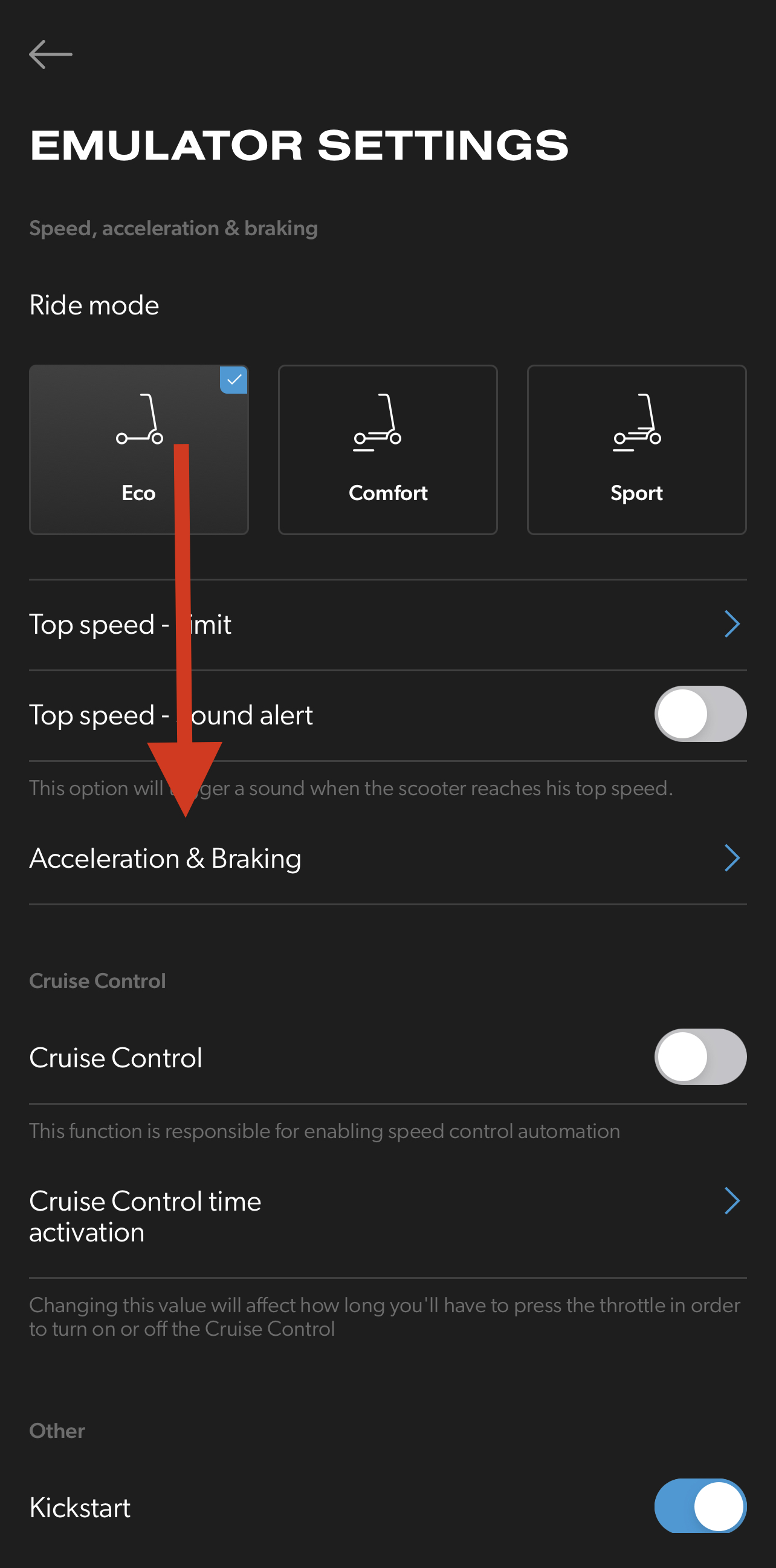
4
Save
Then press on ''Save'' .